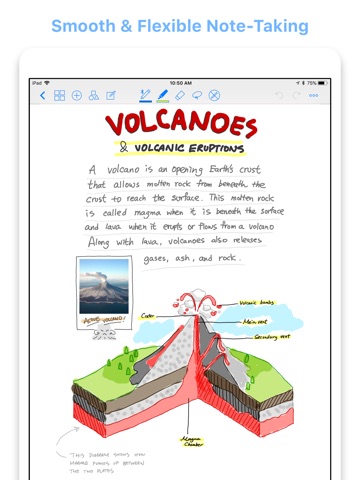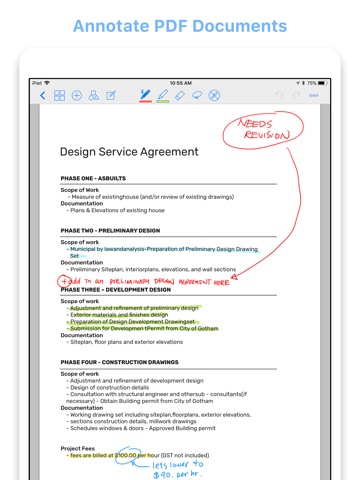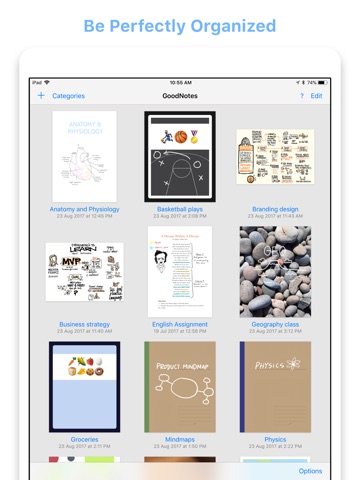GoodNotes 4 app for iPhone and iPad
GoodNotes lets you take beautiful handwritten notes and annotate PDF documents. The handwritten notes are searchable and are created using a pioneering vector ink engine. Thanks to iCloud sync, your documents in GoodNotes will synchronize between your iPad and iPhone automatically.
GoodNotes features a state-of-the-art digital ink technology that will look great even with future super-high resolution displays.
Just type in the search box what youre looking for and then tap Search.
Type with the keyboard, insert images, or draw perfect shapes easily; mix between any kind of papers or even insert PDF docs inside a notebook; rearrange or delete pages as you like. It is very flexible.
Great for saving time, paper, and the environment. Microsoft Word and PowerPoint files are supported too.
Each template is carefully designed in vector format. There are lined papers, graph papers, music papers, and lots of notebook covers to choose from. Add your own template with an image or a PDF file.
Thanks to the powerful zoom window feature, you can write quickly with your fingers or with a stylus in a large area, and your handwriting will be shrunk automatically.
You can correct any mistake any time and it won’t become messy. The lasso tool will let you move things around or even resize them.
GoodNotes features a trash function to protect from accidental deletion. It can also backup your data to Box, Dropbox, Google Drive, or OneDrive automatically.
Your audience will not see the user interface — just the content — and you can choose which part of the page to show them. Many teachers and lecturers are already using GoodNotes to teach.
================
The screenshots use material from Wikipedia articles Photoelectric effect[1] and Internal combustion engine[2], which are released under the Creative Commons Attribution-Share-Alike License 3.0[3].
[1] http://en.wikipedia.org/wiki/Photoelectric_effect
[2] http://en.wikipedia.org/wiki/Internal_combustion_engine
[3] http://creativecommons.org/licenses/by-sa/3.0/
Pros and cons of GoodNotes 4 app for iPhone and iPad
GoodNotes 4 app good for
With the combination of:
The iPad Pro
The Apple Pencil
This great app
this is the first time I feel I can write on a screen.
Easy to use and nice to feel you are writting on paper. One drawback is the size of the file when sending via email...hopefully compression will be made in the next versions
Im very happy with this App. I just love it. It is very useful to write down your notes while reading engineering books or doing exercises.
I have been using this app for a couple of semesters and I really love it for taking notes. I have the JotScript 2 from Adonit and it works great with the app.
A minor annoyance with the May 11 update is the removal of the long press ability near the edges of the screen. As someone who creates a lot of text boxes, I want them left justified and I can no longer create them at the left edge of the screen. This is very annoying and I would like the ability to create full screen width text boxes without having to reposition them returned.
The best mix of features and functionality. A clean, accessible and discoverable interface...really excellent.
This would be the perfect note taking app if they had lined paper that wasnt too small or too big. I need lined paper that is on par with the lined paper option in one note or notability. The double spaced is too big and the other lined paper option are slightly too small. I dont want to have to zoom in every time I use the app. Thanks.
Some bad moments
If I could give negative ⭐️s I would! And where are all the other negative comments?
I use to be the biggest Cheerleader for this App! No More!
Like many people who have written the Developers, I am less than impressed! Version 4 offers very little "new or different" in the form of functionality. I updated/paid $5.99 (a second time) for an App I essentially already own! Sure the background color and layout may have changed, but not for the better (IMHO).
I thought I would surely get the added Fonts or maybe the ability to record! Like Notability, GoodReader or iAnnotate (and a dozen others). Or maybe the added Pens and Stamps of NoteShelf! Sadly, I found none of those features added. Instead what I did find is the one feature I used (and the only reason to remain a loyal user IMHO) the most "Custom Sort" but its now missing! None of the others ever had this important feature! I like writing on white! Give me the choice to save battery. Bring back the bookshelf and make it yellow! (If thats your favorite!) In the iPhone version I cannot even edit/ Crop photos???
If, like me you also own (any of the other Apps I already mentioned) invest the time in learning one of them. I, for one! (But I dont think Im alone if you check the Developers own site) regret investing $$ on an App I already owned! (IMO)
This App was redesigned for IOS7 or to make it compatible with a future Mac version (as stated by Developers), neither should impact my pocket (IMO) unless I decide (in the future to buy the MAC version (Never going to happen after this!). Those changes are the "cost of doing business with Apple!" And should be up to Developers! (IMO). The next time Apple decides to update, does that mean the developers will update and expect yet another installment on their (unadvertised) price for this App?
No Longer a Happy Camper!!! I quit this Cheerleading Squad!
This app may have some nice features but it completely falls down on cloud syncing. Completely horrible. I wish I could have trialled it first — would not have purchased.
This app had a older version but they did not support this application instead they created new app so that they make you buy their new app. Therefore, before their goodnotes5 released i recommend to buy notability. They much or less same apps.
I am unable to download the app, it is showing an error overtime i try to download
I love this app. But when i use this app for many pdf files, the app have clash.
At that time, i lost a lot of mark-up pdf files.
This app tries to do everything Noteshelf does and fails. There are basic differences in in the interface, some-like increased number of colors-are good. Others, like no horizontal scrolling and taking multiple steps to start a new, blank page arent so good. (I can just see trying to smoothly bring up up a new page while taking class or meeting notes.)
The lines on the "paper" are too close together. Having to pick a stationery template 4 each new page is a drag. No password protection of worksheets. No "write only" protection for notebooks. Sliders, instead of whole numbers for pen thickness, etc. all draw backs.
Stick w/ Noteshelf and hope the merge the good parts of the two together.
Usually GoodNotes 4 iOS app used & searched for
apple pencil apps,
apple pencil,
pdf notes,
apple photos,
inks,
pdf annotate,
pdf markup,
apple pencil notes,
pdf note,
pdf pen,
zoom notes,
INKS.,
GoodNotes 4 - Notes & PDF,
and other. So, download free GoodNotes 4 .ipa to run this nice iOS application on iPhone and iPad.